Have you Boosted a Post on Facebook before? To many Business Owners that we met here in Singapore, Facebook Boosted Posts are considered an Easy and Quick way to advertise.
But is it truly worth your Money to Boost your posts on Facebook?
We wouldn’t hesitate to give you an answer.
NO.
There is one thing that we can agree on though — It’s Easy. It’s located right on your Facebook Page timeline. All you have to do is to tap on the “Boost Post” button under your Facebook post and Boom! For a minimum amount of $5, you can begin to increase the reach of your Facebook Page to more people.
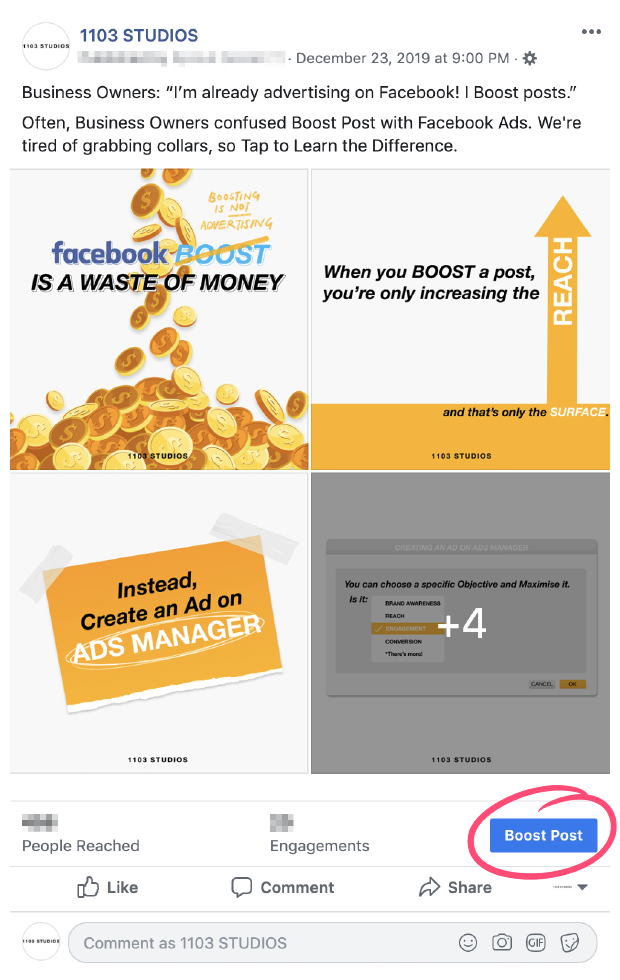
However, that is the reason why Business Owners are letting their money go to Waste on Facebook.
As Facebook is aware that you have 0 Ads Manager Experience, Facebook ‘eats’ your money despite the lack of direct Results it brings. But this is why you are here — it’s great, the first step is being aware.
Why Boost Post doesn’t work?
- You can’t do testing to determine what works
- You can’t control how you’re spending your money best
- You can’t see a well-rounded performance and analysis of your Ads
- You can’t control the outcome of the Boosted Post
- You can’t schedule an Ad
You can’t create a custom or a lookalike audience (and this is a very powerful tool!)
Instead of Boost Post, use Ads Manager.
Put your advertising budget to good use.
Why Facebook Ads Manager? 🤔
Ads Managers may look extremely overwhelming at first glance. Believe me, we all have been there, but it doesn’t look as intimidating as it seems.
How Ads Manager brings revenue to businesses 💰:
- You can track, optimise and set up all of your ads and campaigns in a single landing page.
- Under each campaign, you get to enjoy the freedom of testing budget, audience options, locations and creatives!
- Create tracking pixels for your website to retarget website visitors that visited your website (Since you are reading this, look out for our ads on Facebook soon).
- Analyse your audience through audience insights.
- Select ad placement (such as Facebook Feed, Instagram Feed, Instagram Explore, Facebook Video Feed, Facebook Right Columns etc.).
If used correctly AND accurately, you get to market your products and services to the people you choose through targeting. Whether it’s a Restaurant, Car Dealership or Service-related industry, the Facebook algorithm of precise targeting can greatly reduce costs per leads! That is because you specifically targeted audiences that are interested in your product and services.
Convinced? We’ll show you some key points of using Ads Manager.
- First, click and bookmark this link, it’ll show your Ads Manager Account.
- Download the Ads Manager App to manage your Facebook ads on the go.
- Familiarise yourself with the interface of Ads Manager. We have pointed out the important aspects of Ad Manager that you will use frequently.
- To create an ad, simply press the green ‘Create’ button to get started!
- Ad Formats matter. Would it be Video, Image, Carousel or Lead Generation ads? You may also use an existing post on your Business Page. This also depends on the objective of your campaign.
Important Features
- Campaigns Overview
- Ad Sets Overview
- Ads Overview
- Columns
- Campaign Breakdown
- Total Ad Spend
# 1103STUDIOSTips
When you realise that your ads aren’t working, you would want to make amendments to the ad. However, many advertisers made this mistake of editing the ad directly. Instead, turn it off and create another ad under the same ad set.
Next, change one factor of the ad, either the creative or the copy. If you change more than one factor, you would not be able to know which is working.
Then name the ad differently and check-in 3 days later. you will have more accurate reporting to determine if the ad is improving. 👍
It’s in Your Hands Now 🤲
We cannot emphasise how important the endless targeting options available on Ads Manager. It gives you more control of WHO will see your ads and HOW you pay for it. That means you’re literally optimising every dollars and cent you have.
For now, Facebook Ads Manager is ultimately the best Advertising tool on Social Media. Get familiar with promoted posts and say goodbye to Boost Post!


